Description: This tutorial teaches FIWARE users about how to create and manage context data subscriptions. The tutorial builds on the entities and Stock Management Frontend application created in the previous example to enable users to understand the NGSI Subscribe/Notify paradigm and how to use NGSI subscriptions within their own code.
The tutorial refers to Stock Management actions made within the browser combined with cUrl commands. The cUrl commands are also available as Postman documentation.
Subscribing to Changes of State
"Don't call us, we'll call you"
— Dorothy Kilgallen (The Voice Of Broadway)
Within the FIWARE platform, an entity represents the state of a physical or conceptual object which exists in the real world. Every smart solution needs to know the current state of these object at any given moment in time.
The context of each of these entities is constantly changing. For example, within the stock management example, the context will change as new stores open up, products are sold, prices change and so on. For a smart solution based on IoT sensor data, this issue is even more pressing as the system will constantly be reacting to changes in the real world.
Until now all the operations we have used to change the state of the system have been synchronous - changes have been made by directly by a user or application and they have been informed of the result. The Orion Context Broker offers also an asynchronous notification mechanism - applications can subscribe to changes of context information so that they can be informed when something happens. This means the application does not need to continuously poll or repeat query requests.
Use of the subscription mechanism will therefore reduce both the volume of requests and amount of data being passed between components within the system. This reduction in network traffic will improve the overall responsiveness.
Entities within a stock management system
The relationship between our entities is defined as shown:
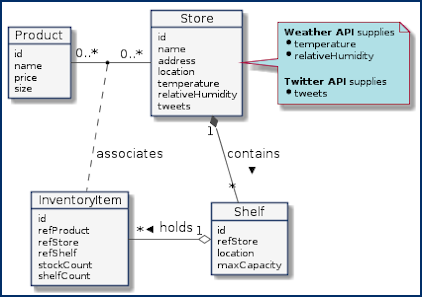
Stock Management Front-End
In the previous tutorial, a simple Node.js Express application was created. This tutorial will use the monitor page to watch the status of recent requests, and a store page to buy products. Once the services are running these pages can be accessed from the following URLs:
Event Monitor
The event monitor can be found at: http://localhost:3000/app/monitor
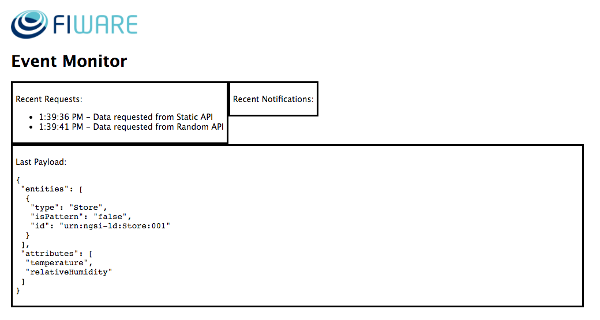
Store 002
Store002 can be found at: http://localhost:3000/app/store/urn:ngsi-ld:Store:002

Architecture
This application will make use of only one FIWARE component - the Orion Context Broker. Usage of the Orion Context Broker (with proper context data flowing through it) is sufficient for an application to qualify as “Powered by FIWARE”.
Currently, the Orion Context Broker relies on open source MongoDB technology to keep persistence of the context data it holds. To request context data from external sources, a simple Context Provider NGSI proxy has also been added. To visualize and interact with the Context we will add a simple Express Frontend application
Therefore, the architecture will consist of four elements:
- The Orion Context Broker which will receive requests using NGSI
- The underlying MongoDB database:
- Used by the Orion Context Broker to hold context data information such as data entities, subscriptions and registrations
- The Context Provider NGSI proxy which will will:
- The Stock Management Frontend which will will:
- Display store information
- Show which products can be bought at each store
- Allow users to "buy" products and reduce the stock count.
Since all interactions between the services are initiated by HTTP requests, the services can be containerized and run from exposed ports.
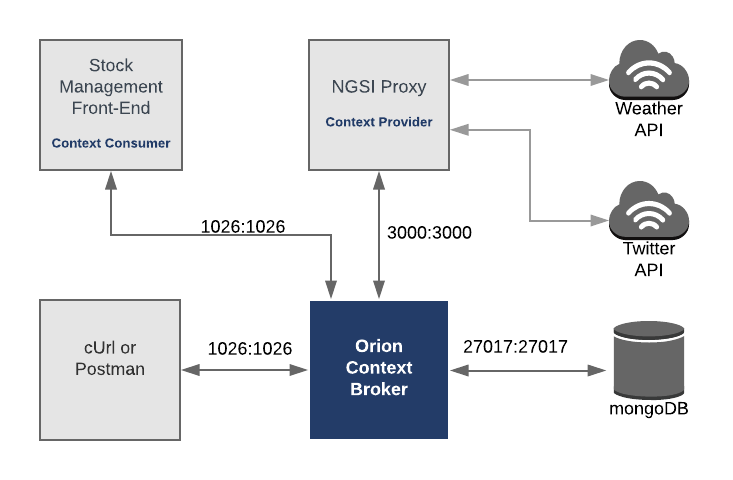
The necessary configuration information can be seen in the services section of the associated docker-compose.yml file.
It has been described in a previous tutorial
Start Up
All services can be initialized from the command-line by running the bash script provided within the repository. Please clone the repository and create the necessary images by running the commands as shown:
git clone git@github.com:FIWARE/tutorials.Subscriptions.git
cd tutorials.Subscriptions
./services create; ./services start;
This command will also import seed data from the previous Stock Management example on startup.
Note: If you want to clean up and start over again you can do so with the following command:
./services stop
Using Subscriptions
To follow the tutorial correctly please ensure you have the follow pages available on tabs in your browser before you enter any cUrl commands.
Event Monitor
The event monitor can be found at: http://localhost:3000/app/monitor
Stores
The stores can be found at:
- Store 1 -
http://localhost:3000/app/store/urn:ngsi-ld:Store:001 - Store 2 -
http://localhost:3000/app/store/urn:ngsi-ld:Store:002
Setting up a simple Subscription
Within the stock management example, imagine that the regional manager of the company wants to alter the price of a product. The new price should immediately be reflected at the till in all stores within the system. It would be possible to set up the system so that it was constantly polling for new information, however prices are not changed very frequently so this would be a waste of resources and create a lot of unnecessary data traffic.
The alternative is to create a subscription which will POST a payload to a "well-known" URL whenever a price has
changed. A new subscription can be added by making a POST request to the /v2/subscriptions/ endpoint as shown below:
1 Request:
curl -iX POST \
--url 'http://localhost:1026/v2/subscriptions' \
--header 'content-type: application/json' \
--data '{
"description": "Notify me of all product price changes",
"subject": {
"entities": [{"idPattern": ".*", "type": "Product"}],
"condition": {
"attrs": [ "price" ]
}
},
"notification": {
"http": {
"url": "http://tutorial:3000/subscription/price-change"
}
}
}'
The body of the POST request consists of two parts, the subject section of the request (consisting of entities and
conditions)states that the subscription will be fired whenever the price attribute of any Product entity is
altered. The notification section of the body states that once the conditions of the subscription have been met, a POST
request containing all affected Product entities will be sent to the URL
http://tutorial:3000/subscription/price-change which is handled by the stock management frontend application.
For a first run, when the subscription is created, the Orion Context Broker runs the condition test, and since it has
not been run before makes the assumption that all products have been changed. Therefore a request is sent to
subscription/price-change immediately as shown:
http://localhost:3000/app/monitor
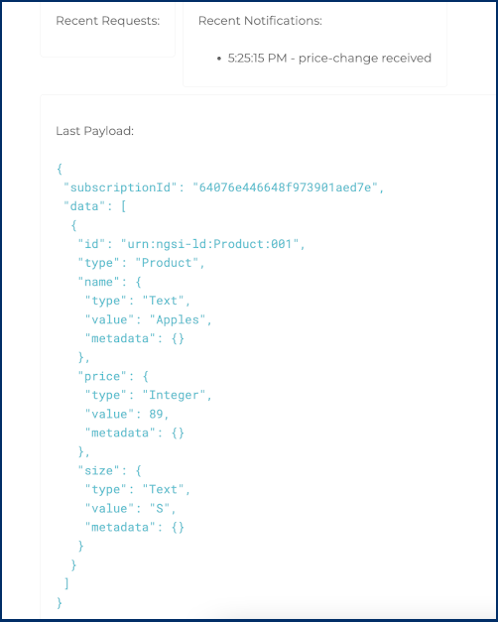
Code within the Stock Management frontend application handles received the POST request as shown:
router.post("/subscription/:type", (req, res) => {
_.forEach(req.body.data, item => {
broadcastEvents(req, item, ["refStore", "refProduct", "refShelf", "type"]);
});
res.status(204).send();
});
function broadcastEvents(req, item, types) {
const message = req.params.type + " received";
_.forEach(types, type => {
if (item[type]) {
req.app.get("io").emit(item[type], message);
}
});
}
This business logic emits socket I/O events to any registered parties (such as the cash till)
The cash till has been set to reload if is receives an event - however in this case the prices have not changed yet, so the product prices remain the same - for example a bottle of beer remains at 0.99€
http://localhost:3000/app/store/urn:ngsi-ld:Store:002

Let's reduce the price of a bottle of beer to 0.89€. This can't be done programmatically yet, so it has to be done with a curl command as shown:
2 Request:
curl -iX PUT \
--url 'http://localhost:1026/v2/entities/urn:ngsi-ld:Product:001/attrs/price/value' \
--header 'Content-Type: text/plain' \
--data 89
Whenever an attribute of the Product entity is updated, the Orion Context Broker checks for any existing
subscriptions (which exist for that entity) and applies the condition test. This time only one Product entity has
changed since the last run therefore a POST request is sent to subscription/price-change - which only contains one
Product in the body:
http://localhost:3000/app/monitor
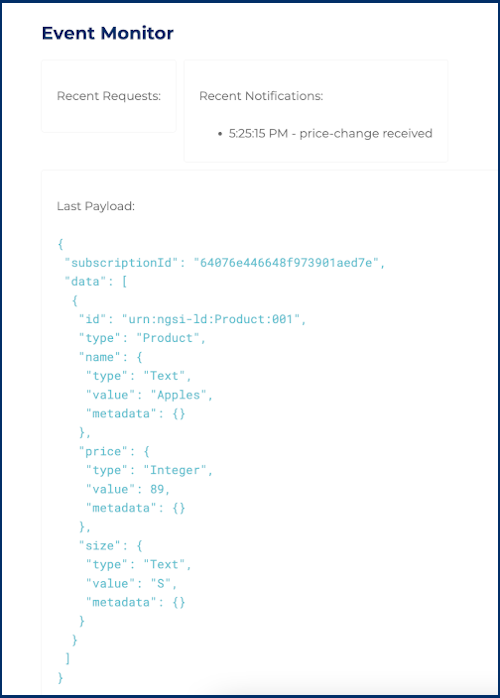
The business logic of the Stock Management frontend again emits socket I/O events to any registered parties (such as the cash till) and since the price has changed the till now displays a bottle of beer at 0.89€
http://localhost:3000/app/store/urn:ngsi-ld:Store:002

Reducing Payload with attrs and attrsFormat
With the previous example the full verbose data from each affected Product entity was sent with the POST notification. This is not very efficient.
The amount of data to passed can be reduced by adding an attrs attribute which will specify a list of attributes to be
included in notification messages - other attributes are ignored
Tip an
exceptAttrsattribute also exists to return all attributes except for those on the exclude list.attrsandexceptAttrscannot be used simultaneously in the same subscription
The attrsFormat attribute specifies how the entities are represented in notifications. A verbose response is returned
by default keyValues and values work in the same manner as a v2/entities GET request.
Reducing Scope with expression
Lets create two more subscriptions which will only fire under specific conditions - and will only return key-value pairs for the entity affected. Imagine that the warehouse of each store now wants to be informed whenever the amount of product on the shelf falls below a threshold level.
The subscription is tested whenever the shelfCount of an InventoryItem is updated, however the addition of an
expression attribute will mean that the subscription will only fire if the expression returns valid data - for example
"q": "shelfCount<10;refStore==urn:ngsi-ld:Store:001 tests that the shelfCount is below ten and that the item is in
store 001. This means that we can set up our business logic so that other stores wont be bothered by notifications.
3 Request:
The following command is a low stock notification for Store 001
curl -iX POST \
--url 'http://localhost:1026/v2/subscriptions' \
--header 'Content-Type: application/json' \
--data '{
"description": "Notify me of low stock in Store 001",
"subject": {
"entities": [{"idPattern": ".*","type": "InventoryItem"}],
"condition": {
"attrs": ["shelfCount"],
"expression": {"q": "shelfCount<10;refStore==urn:ngsi-ld:Store:001"}
}
},
"notification": {
"http": {
"url": "http://tutorial:3000/subscription/low-stock-store001"
},
"attrsFormat" : "keyValues"
}
}'
4 Request:
The following command is a low stock notification for Store 002
curl -iX POST \
--url 'http://localhost:1026/v2/subscriptions' \
--header 'Content-Type: application/json' \
--data '{
"description": "Notify me of low stock in Store 002",
"subject": {
"entities": [{"idPattern": ".*", "type": "InventoryItem"}],
"condition": {
"attrs": ["shelfCount"],
"expression": {"q": "shelfCount<10;refStore==urn:ngsi-ld:Store:002"}
}
},
"notification": {
"http": {
"url": "http://tutorial:3000/subscription/low-stock-store002"
},
"attrsFormat" : "keyValues"
}
}'
The two requests are very similar. It is merely the url and the expression attributes which differ. The first cUrl
command will only fire if the affected InventoryItem entity has a reference to Store 001 and the second one if the
affected InventoryItem entity has a reference to Store 002. Obviously the URLs must be different so that the
business logic of our application is able to react differently to each request.
Tip: You can set stock levels directly by making a PUT request as shown:
curl -iX PUT \ --url 'http://localhost:1026/v2/entities/urn:ngsi-ld:InventoryItem:005/attrs/shelfCount/value' \ --header 'Content-Type: text/plain' \ --data 5
If you now buy items from Store 002, once an InventoryItem dips below ten items the following occurs
http://localhost:3000/app/monitor
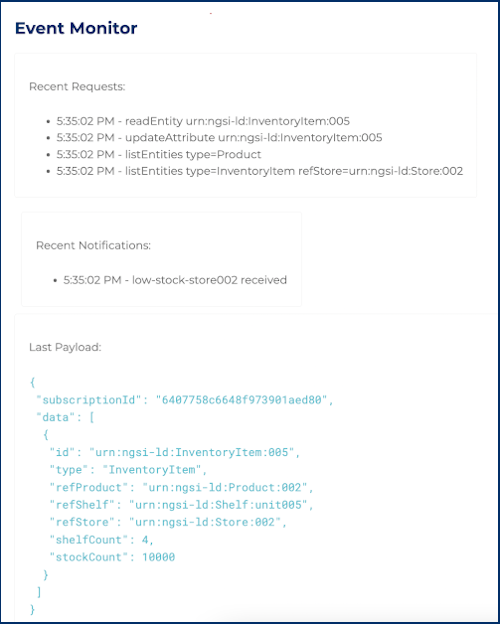
As you can see the key-value pairs of the affected InventoryItem have been passed to the Stock Management frontend.
If you look at the store itself:
http://localhost:3000/app/store/urn:ngsi-ld:Store:002
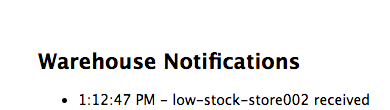
An alert has been raised by the business logic within the application.
Subscription CRUD Actions
The CRUD operations for subscriptions map on to the expected HTTP verbs under the /v2/subscriptions/ endpoint.
- Create - HTTP POST
- Read - HTTP GET
- Update - HTTP PATCH
- Delete - HTTP DELETE
The <subscription-id> is auto generated when the subscription is created and returned in Header of the POST response
to be used by the other operation thereafter.
Creating a Subscription
This example creates a new subscription. The subscription will fire an asynchronous notification to a URL whenever the context is changed and the conditions of the subscription - Any Changes to Product prices - are met.
New subscriptions can be added by making a POST request to the /v2/subscriptions/ endpoint.
The subject section of the request states that the subscription will be fired whenever the price attribute of any Product entity is altered.
The notification section of the body states that a POST request containing all affected entities will be sent to the
http://tutorial:3000/subscription/price-change endpoint.
5 Request:
curl -iX POST \
--url 'http://localhost:1026/v2/subscriptions' \
--header 'content-type: application/json' \
--data '{
"description": "Notify me of all product price changes",
"subject": {
"entities": [
{
"idPattern": ".*", "type": "Product"
}
],
"condition": {
"attrs": [ "price" ]
}
},
"notification": {
"http": {
"url": "http://tutorial:3000/subscription/price-change"
}
}
}'
Delete a Subscription
This example deletes the Subscription with id=5ae079b86e4f353c5163c939 from the context.
Subscriptions can be deleted by making a DELETE request to the /v2/subscriptions/<subscription-id> endpoint.
6 Request:
curl -iX DELETE \
--url 'http://localhost:1026/v2/subscriptions/5ae079b86e4f353c5163c939'
Update an Existing Subscription
This example amends an existing subscription with the ID 5ae07c7e6e4f353c5163c93e and updates the notification URL.
Subscriptions can be updated making a PATCH request to the /v2/subscriptions/<subscription-id> endpoint.
7 Request:
curl -iX PATCH \
--url 'http://localhost:1026/v2/subscriptions/5ae07c7e6e4f353c5163c93e' \
--header 'content-type: application/json' \
--data '{
"status": "active",
"notification": {
"http": {
"url": "http://tutorial:3000/notify/price-change"
}
}
}'
List all Subscriptions
This example lists all subscriptions by making a GET request to the /v2/subscriptions/ endpoint.
The notification section of each subscription will also include the last time the conditions of the subscription were met, and whether associated the POST action was successful.
8 Request:
curl -X GET \
--url 'http://localhost:1026/v2/subscriptions'
Read the detail of a Subscription
This example obtains the full details of a subscription with a given ID.
The response includes additional details in the notification section showing the last time the conditions of the subscription were met, and whether associated the POST action was successful.
Subscription details can be read by making a GET request to the /v2/subscriptions/<subscription-id> endpoint.
9 Request:
curl -X GET \
--url 'http://localhost:1026/v2/subscriptions/5aead3361587e1918de90aba'
